How to Remove Company Monitoring from My Personal Phone
In a time when BYOD (Bring Your Own Device) policies and remote work are increasingly prevalent, a lot of employees find themselves using their own phones for work. However, with this convenience often comes the concern of company monitoring. Employers may install this software to monitor activities, ensure data security, or track usage for company purposes. But if you ever ask, “how to remove company monitoring from my personal phone” well, here is your ultimate guide to fully reclaiming your privacy and adhering to company policies at the same time.
What is Company Monitoring?

Of course, the first practical removal methods will require one to know what company monitoring is. This is applied when the employee is on his or her personal phone. Some employers will install Mobile Device Management software, while others use. Enterprise Mobility Management its features give the companies an opportunity to take control of these devices and monitor them while keeping sensitive information safe from theft, as well as compliance with workplace policies. MDM can monitor a wide range of activities, such as
| App usage |
| GPS location |
| Email and message logs |
| Internet browsing history |
| Files and data storage |
Identifying Company Monitoring Software on Your Phone

Identifying Company Monitoring Software on Your Phone
Finding any software installed for this purpose should be your first step if you think your employer is monitoring your phone.
Check for Installed MDM or EMM Apps
MDM software is usually installed as an app or system profile on your phone. Common monitoring tools include.
- Mobile Iron
- Microsoft Intune
- Air Watch
- MaaS360
To find these apps, navigate to Settings > Applications on Android or Settings > General > Profiles on IOS. Look for any apps or profiles that were installed by your employer
Check Device Administrator Permissions
MDM software often requires administrator privileges to function. You can check which apps have administrator rights by going to. Settings > Security > Device Administrators (on Android) Settings > General > Device Management (on IOS) If you find unfamiliar apps or permissions, this is likely the monitoring software installed by your company.
Ho to Remove Company Monitoring from My Personal Phone
Now that you have identified the monitoring software, the final thing to do would be to uninstall it. This is a step by step guide on how to uninstall company monitoring from my personal phone.
1. Communicate with Your Employer

Wise before acting, you should inform your employer of the intention. Some companies require you to monitor all the devices that are used for work. Disabling the monitoring could violate company policies, which might impact your employment.
Ask your employer if there is anything you can do to help ease your discomfort, such giving you a separate work phone or reducing the amount of monitoring on your personal device.
2. Revoke Device Administrator Privileges
On Android, MDM software usually requires administrator rights to manage your device. To revoke these privilege. 1. Go to Settings > Security > Device Administrators.
2. Find the monitoring app.
3. Uncheck it to disable its administrator privileges. Once administrator access is removed, you can uninstall the app.
3. Uninstall the Monitoring App
After revoking administrator access, follow These step to uninstall the monitoring app.
1. Open Settings.
2. Go to Apps or Application Manager.
3. Find the MDM or EMM app (Mobile Iron, in tune).
4. Select the app and tap Uninstall. The procedure on IOS entails deleting the management profile. 1. Open Settings.
2. Go to General > Profiles & Device Management.
3. Press on the profile linked to the software for surveillance.
4. Tap Remove Management.
Removing the management profile will disable the company’s access to your device.
4. Factory Reset (Last Resort)
If you are not able to get rid of the MDM software, you will need to factory reset the phone. When you do that, all data on your phone is deleted, so you lose everything on it including the monitoring software but also all of your personal data and apps. So make sure that you’re backing up your files before making this move. To factory reset your phone. Android: Erase All Data (Factory Reset) under Settings > System > Reset Options.
IOS: Erase All Content and Settings under Settings > General > Reset. Although a factory reset is an effective way to stop corporate surveillance, you should only do it as a last option.
Protecting Your Privacy Going Forward
Once you have removed the surveillance software from the company, the following are the steps you can take in order not to experience this again.
Make use of different devices for work and personal life
The most effective way to prevent being under company monitoring is to use one device for work and another for personal purposes. If not, you can purchase a cheap phone for business use. Many offer a work phone or laptop.
Limit App Permissions Related to Work
Be careful what permissions you provide your business related apps if you are required to use your personal phone for work. Do not allow them access to sensitive resources such as location, camera, or files unless it is absolutely necessary for work.
Encrypt Your Personal Data

Encrypt the personal information you possess to ensure additional privacy. Encryption features are available on both Android and IOS, preventing unauthorized apps or monitoring software from accessing your private files and data.
Android: Select Encrypt Phone under Settings > Security.
IOS: When you set a passcode on your device, encryption is turned on immediately.
Conclusion
Understanding how to remove company monitoring from my personal phone is crucial for maintaining personal privacy while balancing work responsibilities. The steps outlined in this guide from identifying monitoring apps to revoking permissions and even performing a factory reset can help you regain control of your personal device. However, it’s essential to communicate with your employer before making any drastic changes, as removing company monitoring might violate policies. In order to preserve your privacy and keep a distinct division between your personal and professional lives going forward, think about limiting access or utilizing different devices. You can use your personal phone with confidence and stop worrying about your employer watching you if you follow these steps. Read More Article about How-To & Tutorials and other Categories at The Digit Ad
FAQs: How to Remove Company Monitoring from My Personal Phone
1. Is it possible for my employer to watch my personal phone without my consent?
Most of the time, companies have to let staff members know if they are keeping an eye on their devices. Usually, you do this when you install an MDM app or agree to company policies that include monitoring. Important to note, though, is the importance of reading through agreements and knowing what monitoring software has been installed on your phone.
2. Is it legal for my company to monitor my personal phone?
Companies can track personal phones used for work if the employees agree
to this policy. Most companies use MDM to ensure data security and comply with
the policies of the company. However, this monitoring must be disclosed,
and you should have consented to it, either verbally or through written
agreements.
3. Will removing company monitoring violate my employment agreement?
It depends on your company’s policies. Certain firms may require employees to use MDM software on their work devices due to tight policies. Consult your workplace or HR department before deleting any monitoring applications to make sure you don’t break any agreements that might affect your employment.
4. How can I prevent my company from installing monitoring software again?
To prevent future installations of MDM software, you can refuse to grant administrator or management rights to work-related apps. If possible, ask your employer to provide a work device instead of using your personal phone. Alternatively, you can keep a work specific device to avoid monitoring on your personal one.
If I’m unable to uninstall the monitoring program, what should I do?
If you cannot uninstall the monitoring software because it is locked by administrator credentials, try deactivating its permissions through the Device Administrators settings. A factory reset should eliminate the program if that doesn’t work, but make sure you back up your data first.
6. Can MDM apps access my personal information?
Yes, depending on the permissions you provide, MDM apps may have access to your contacts, messages, browser history, and location. For this reason, it’s critical to understand the monitoring procedures in place and to restrict access to work related apps.
7. How can I tell if my employer is spying on my phone?
Here are several indicators that your phone is being watched.
Unfamiliar apps with administrative rights.
Excessive battery drain or data usage.
Unusual behavior like freezing or crashing.
A visible profile under Device Management settings.
You can check for monitoring software in your device’s settings under Apps or Profiles & Device Management


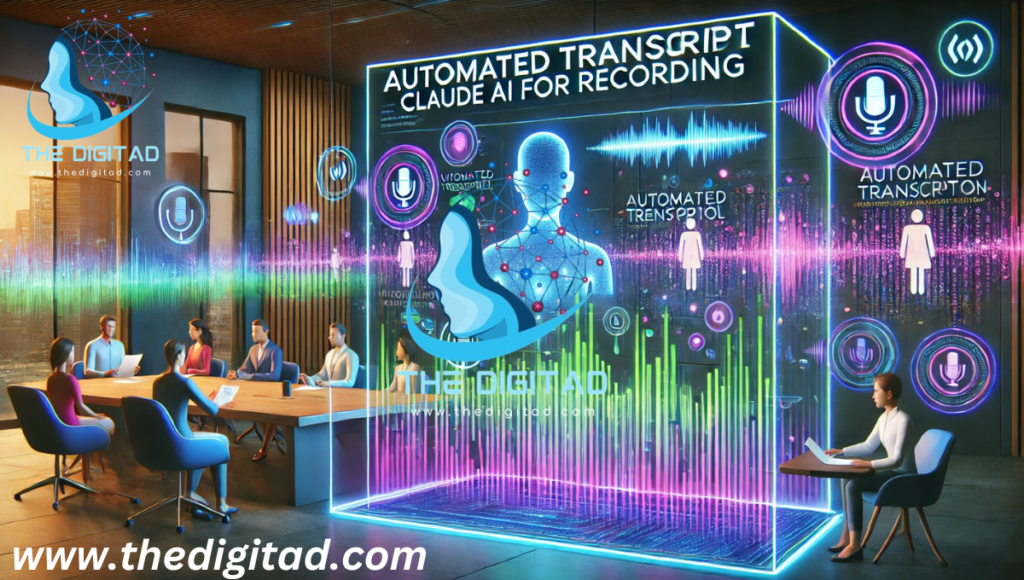
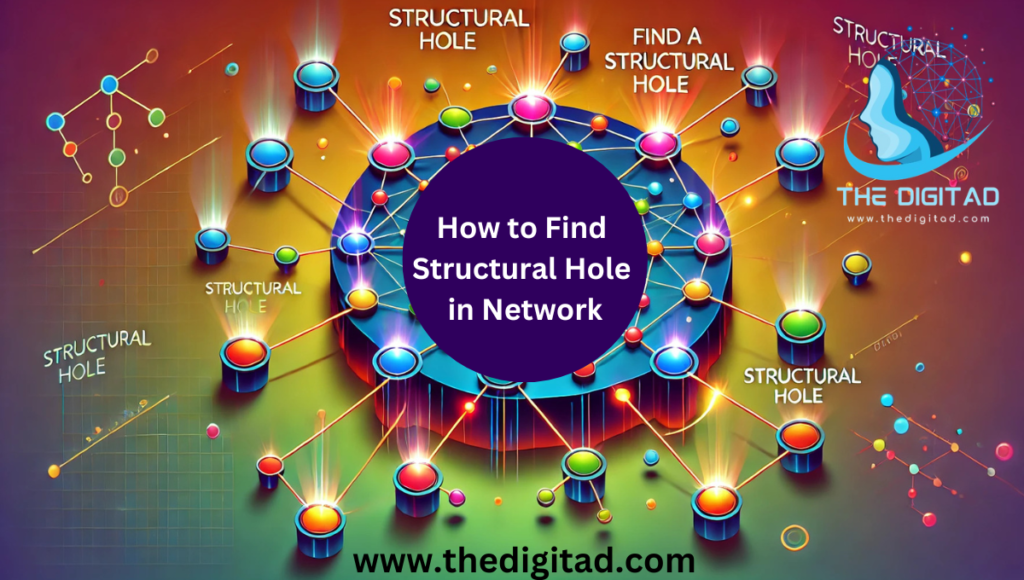





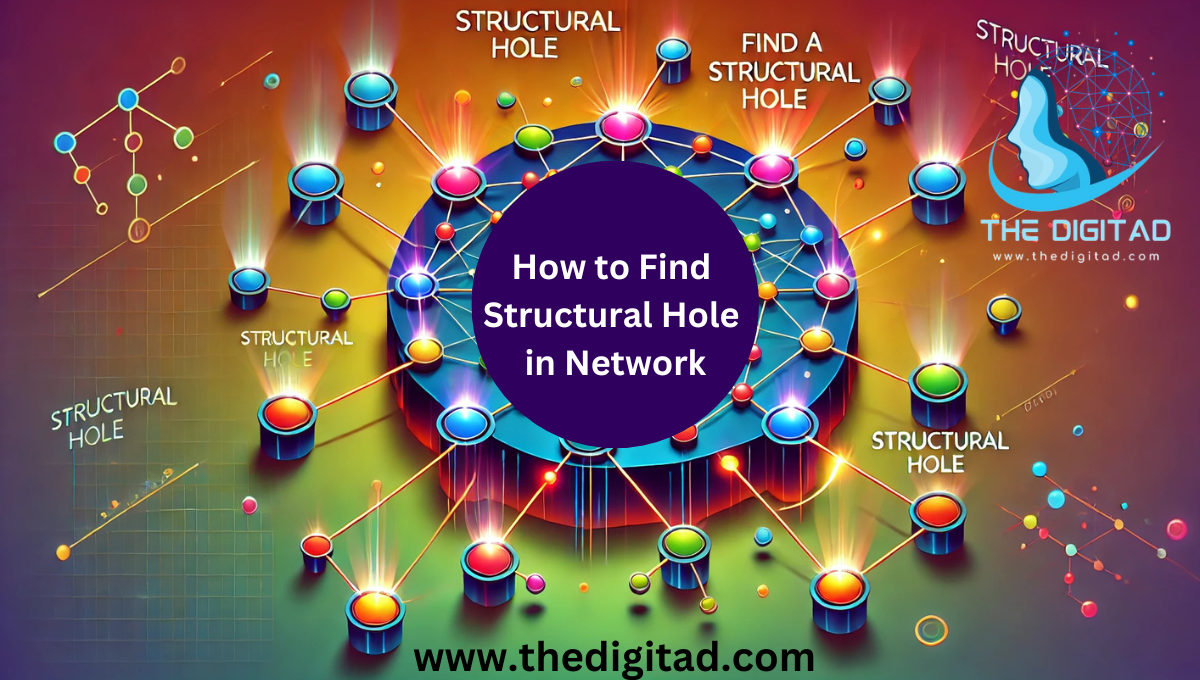






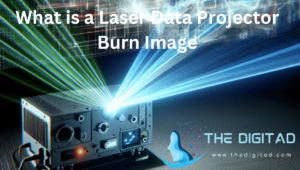


Post Comment