How to Prevent TikTok in Search Results: A Complete Tutorial
As TikTok now becomes among the most popular social media applications, there have been complaints by some users and organizations that it shows up in search results. Or maybe you’re a parent who wants your kids not to see those TikTok videos, or are a business that wants to be distraction free at work; one way or another, you might need to know “How to Prevent TikTok in Search Results”. In this article, we will go through some various means of deleting your videos on TikTok appearing on Google, Bing, as well as numerous other search results.
Why You May Need to Block TikTok in Search Results
There may be various reasons why a person would wish to block the appearances of TikTok in their results.
•Parental control

A parent may demand a mechanism that limits his child’s exposure to harmful contents on TikTok.
• Workplace Concentration
Employers may like to avoid distractions by blocking the content related to TikTok on the search of the work computers.
•Personal Preference
Some just do not want to see TikTok content for personal reasons.
No matter what you want, there are ways to handle and block TikTok from showing up in your search results. Let’s explore these methods.
Key Features of Methods to Prevent TikTok in Search Results
| Method | Description | Difficulty Level |
| Browser Extensions | Tools to block specific websites like TikTok from showing up | Easy |
| Safe Search Settings | Adjust search engine settings to exclude explicit content | Medium |
| Content Filters | Use content filters to block TikTok from networks or devices | Advanced |
| Parental Control Software | Comprehensive blocking of TikTok across platforms | Easy |
| DNS Filtering | Network level control over what content is accessible | Advanced |
Methods to Prevent TikTok in Search Results
1. Use Browser Extensions
Perhaps one of the easiest ways to block TikTok from appearing when searching is through browser extensions that filter content. Many are free and can be customized; blocking sites you may want to avoid seeing in searches, such as TikTok.
Steps
- Install a browser extension like BlockSite or uBlacklist.
- Set up a filter for TikTok by entering “TikTok” or specific URLs.
- The extension will prevent TikTok related content from appearing in search engines.
Benefits
- Easy to install and use.
- Can be customized to block other distracting websites.
- Works across multiple browsers.
Drawbacks
- Only effective on the browser where it is installed.
- May not block content on other platforms, like mobile apps.
2. Adjust Safe Search Settings
Another is to enable the Safe Search feature for your search engines, Google and Bing. Safe Search ought to normally prevent all explicit material, but you can customize it to minimize its blockade on the TikTok related content you see.
Steps
- Your preferred search engine results page (Google, Bing, etc.).
- Locate and activate the Safe Search settings option.
- Adjust the filter sensitivity to block as much inappropriate content as possible, including TikTok videos.
Benefits
- Works across multiple devices and platforms.
- A straightforward and accessible option for most users.
Drawbacks
- May not block all TikTok related content.
- Primarily designed for explicit content, so some TikTok videos may still appear.
3. Use Content Filters
For those desiring a more holistic approach, content filters can also be deployed at the network level. Examples include just installing internet service providers or network administrator’s filters on every device on a network so that access to TikTok is blocked on that network.
Steps
- Set up content filtering programs such as Net Nanny or Open DNS.
- Set up a block list with “TikTok” or related URLs.
- Make sure that every device linked to your network has the filter settings applied.
Benefits
- Blocks TikTok across all devices using the network.
- Ensures a distraction-free or child-friendly environment.
Drawbacks
- Considerable technical expertise is needed to set up.
- May slow down internet speeds.
4. Use Parental Control Software
Parental control software would be useful for monitoring children’s online activities for those who needed to do so. With these, you can ban websites and apps on most devices, including TikTok.
Steps
- Install parental control apps like Qustodio or Kaspersky Safe Kids.
- Set up the program to block TikTok entirely, either in apps or search results.
- Monitor your children’s online activity through the software.
Benefits
- Blocks TikTok across multiple platforms and devices.
- Offers additional tools like time management and monitoring.
Drawbacks
- Requires installation and configuration.
- Paid software may have monthly fees.
5. DNS Filtering

DNS filtering is the blocking technique that goes a notch higher in blocking applications. With DNS filtering, you may be able to filter TikTok from a network level. You can block specific domains that will end up on the search list in all the devices present within your network by just changing the DNS filter on your router.
Steps
- Log into your router’s admin panel.
- Configure DNS settings to use a third party service like Clean Browsing.
- Include “TikTok” in the list of prohibited domains.
Benefits
- Blocks TikTok across all devices connected to the network.
- Highly effective at controlling access to specific websites.
Drawbacks
- Requires technical expertise to set up.
- May affect overall browsing experience if incorrectly configured.
Read more Details about DNS Filtering
Features and Benefits of Blocking TikTok in Search Results
Blocking TikTok in search results can have several advantages for individuals, parents, and organizations. Here are a few key feature and benefits.
1. Enhanced Concentration
One will be deprived of using TikTok, and therefore, will experience the least disturbance with high productivity for a professional or a student in learning institution.
2. Parental Control
Parents would save their children from inappropriate content on TikTok and make the online experience safer.
3. Customizable Filters
It offers filters that are customizable and can be tweaked by browser extensions or software to filter out specific platforms, such as TikTok, without disabling it on other websites.
4. Network Wide Blocking
This will block the application for all devices on that network because TikTok filters can be configured on your router.
5. Enhanced Cyber Security

Filtering of TikTok reduces exposure to harmful contents and limits the usage of data, thus increasing the chance of having a safe online cyber security, and privacy is also protected.
They allow the users the ability to control their browsing environment; hence, they produce a safer and more focused digital space.
Frequently Asked Questions: How to Prevent TikTok in Search Results
1. Can I block TikTok on specific devices?
Yes .You may actually use parental control software or browser extensions to disable TikTok on certain devices. This because it filters out per device rather than need to tag the entire network.
2. Will blocking TikTok affect other websites or apps?
No, most methods mentioned, like browser extensions or DNS filtering, specifically target TikTok. Other websites and apps should function normally unless they are also added to the block list.
3. Is it possible to completely block tiktok from all the devices at all?
Yes. DNS filtering, or content filters on the network, may block TikTok on all devices connected to your home network. This can be set up using the router’s settings.
4. How well does Safe Search work to prevent access to TikTok?
While Safe Search can block explicit content, it may not fully prevent TikTok from appearing in search results. For more control, consider using browser extensions or content filtering tools.
5. Is there a free way to block TikTok in search results?
Yes, many browser extensions and Safe Search settings are free to use. More complete options meanwhile such parental control software, can call for a subscription fee.
Conclusion:How to Prevent TikTok in Search Results
Learning how to prevent TikTok in search results is incredibly accessible thanks to using a number of tools and methods for blocking the content, from browser extensions to network-wide filters. There are quite a few ways in which one can block content, depending on whether you’re trying to be a responsible parent, employer, or individual who wants a customized online experience. Each of the strategies above does its part in providing effective solutions.
But through such mechanisms, one is able to control what ends up in search results and create a safer and more focused online environment.
Read more Article About How-To & Tutorials and other Categories at The Digit Ad


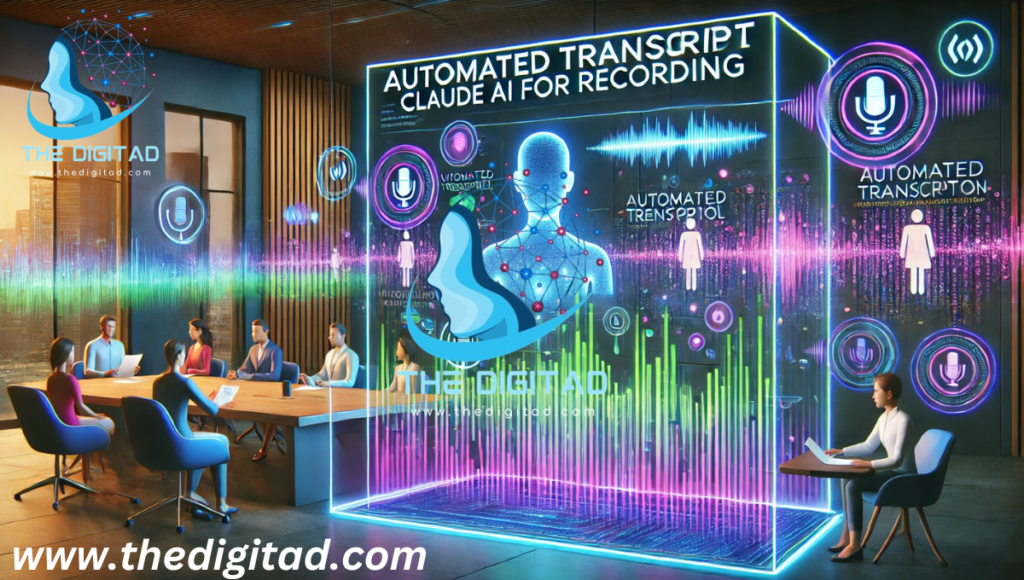
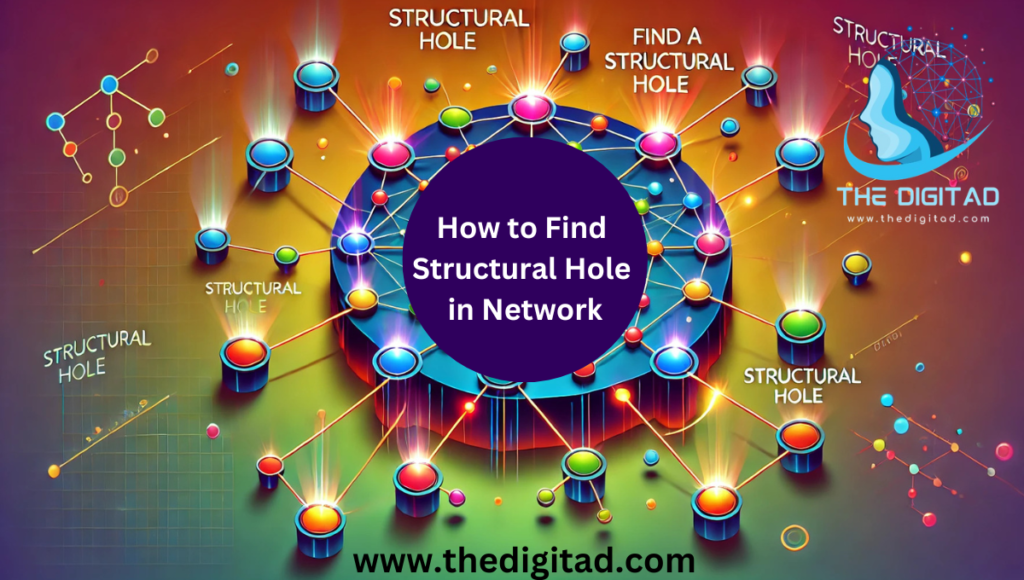





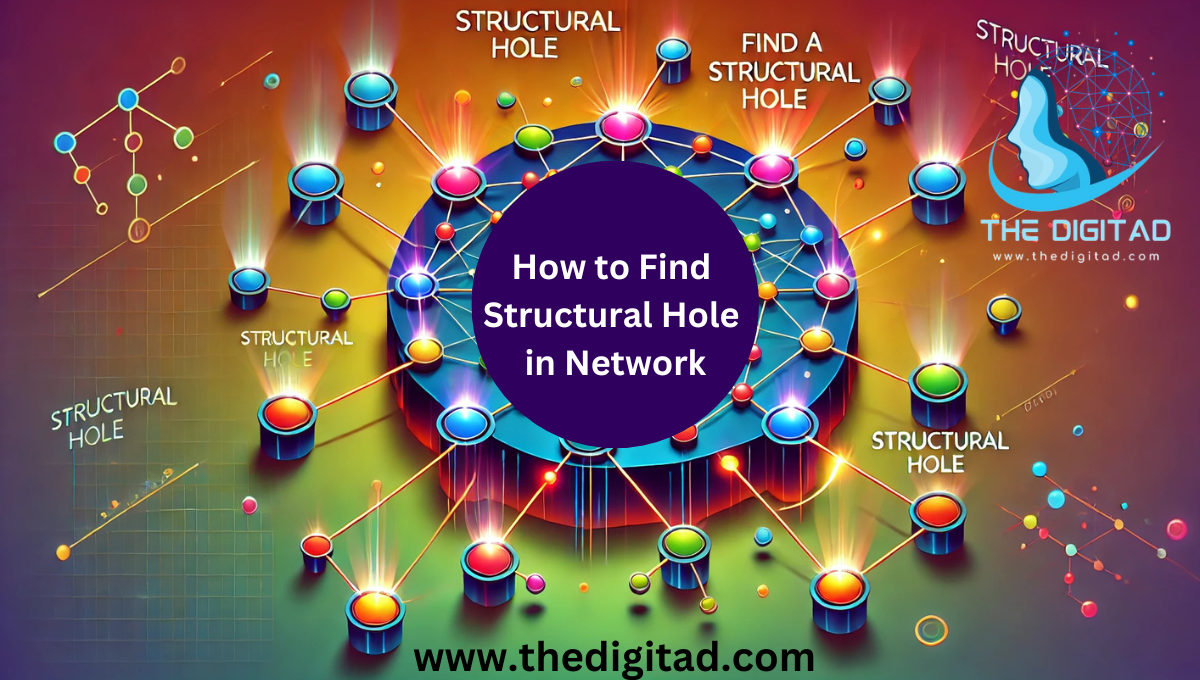






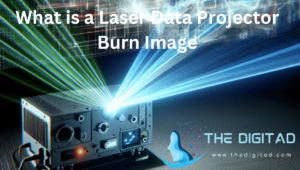


Post Comment