How to Download Amazon Video to External Hard Drive: A Comprehensive Guide
As streaming becomes the most preferred way of accessing entertainment content, Amazon Prime Video comes out best with its library of movies and television series. Most users will find it critical to know the steps involved on how to download Amazon video to external hard drive. This is mainly because it enables off reading, better content management, and access to one’s preferred content almost immediately. In this article, we will show you several ways to download Amazon video to an external hard drive, address numerous concerns, and provide some useful tips for a smooth process.
Why Download Amazon Videos?
There are a number of benefits to downloading Amazon clips onto an external hard disc drive.
1. View without an Internet Connection
Downloading means that you can watch your preferred content no matter if the internet can be accessed or not.
2. Managing space
you can escape the problem of running out of storage on your device by transferring the uploaded files to an external device.
3. Safeguarding Content
There is always a safety net, with a form of storage for your cherished films and shows in case of account problems or device failures.
Understanding Amazon’s Downloading Restrictions
Before diving into the methods for downloading videos, it’s essential to understand the restrictions Amazon imposes.
Device Limitation
Amazon allows downloading content on specific devices through its app. Files which are downloaded are usually encoded in some proprietary format which makes it difficult or impossible to transfer this information into other devices as well.
Time Limits
Some downloaded content may expire and need to be downloaded again.
Single Device Usage
Downloading content mostly locks it to the device it was downloaded from, making it less flexible than standard file formats where users save files.
How to Download Amazon Video to External Hard Drive: Step-by-Step Guide

How to Download Amazon Video to External Hard Drive: Step-by-Step Guide
Downloading Content Using the Amazon Prime Video App
Downloading content is not a problem with the Amazon Prime Video application. In most cases, however, this method saves the files in the internal memory of the device. Here’s how to download Amazon video to external hard drive.
1. Attach the External Hard Drive
Assure that you have attached the external hard drive to your computer or any other instrument that you are operating.
2. Launch the Application for Amazon Prime Video
Go into the app on the device of their choice (Windows, Mac, Android & iOS), and prepare themselves for the video.
3. Identify the Movie
Look at the catalog and choose the movie or series you want to download, then highlight it and prepare it for downloading.
4. Download the Video
Tap the download icon. Your device will save the video to its internal memory.
5. Transfer to External Hard Drive
- After downloading, locate the video files on your device.
- There is a need to copy the files within your devices internal memory and save them to the external hard disk manually. This step might be different depending on the apparatus you are using.
2: Using Amazon Video Downloader Software

To simplify the process of downloading Amazon videos directly to an external hard drive, consider using third-party downloader software. These tools often allow for batch downloads and provide flexibility in file formats.
Here’s a comparison table of popular software options.
| Software Name | Supported Formats | Batch Download | Download Quality | Price |
| TunePat Amazon Video Downloader | MP4, MKV, etc. | Yes | Up to 1080p | $19.95/year |
| KeepVid Pro | MP4, MOV, AVI | Yes | Up to 4K | $29.95/year |
| Allavsoft | MP4, AVI, MOV | Yes | Up to 1080p | $29.99 |
| StreamFab Amazon Downloader | MP4, MKV, etc. | Yes | Up to 4K | $39.99/year |
Steps to Download Using Software
- Download and Install: Choose a suitable downloader from the table and install it on your device.
- Open the Application: Launch the installed software.
- Accessing Your Amazon Account: You might be required to sign in to your Amazon account for you to access your available videos.
- Video Link Copying: Open Amazon Prime Video, choose a video and copy its link from the browser’s address link.
- The Link is pasted: Then in the downloader, paste the copied link in the space provided.
- Choose Output Configuration: Appropriate output type (MP4) and quality (1080p etc.) need to be selected.
- Set The Path For The Location Of Files Saved: This is so that the download will be saved into the external hard drive.
- Download the Video: Click the download button. The software will save the video directly to your external hard drive.
3: Using Screen Recording Software

Using Screen Recording Software
If you encounter issues with the app or downloader software, screen recording is an alternative. Using this technique, the video is recorded while it is playing on your screen.
Guidelines for Screen Recorder Utilization
1. Choose recording software
Examples of such software may include OBS Studio, Camtasia, Bandicam and others.
2. Install and configure the program
Cut for your operating system the appropriate software and install it. Configure it to capture the screen.
3. Start using Amazon Prime Video
Start the application or website of Amazon Prime Video and click on the content you wish to tape.
4. Adjust Recording Area
Modify the recording area to include capture the entire video screen.
5. Start Recording
Hit the record button before playing the video.
6. Stop Recording
After completing the video, you should stop recording and store the file properly.
7. Save in Your External Hard Disk
Immediately after, save the recorded footage to your external storage device.
Recommendations for an Effortless Downloading Process
Constant Internet Access
Have access to an effective and high-speed internet connection to avoid any disconnections while downloading.
Storage Availability
Prior to commencing, confirm that there is enough space on your external hard drive for the video files.
Use Updated Software
Always use the latest version of any downloader software for better compatibility and features.
Take Control of Your Downloads
Make it a point to destroy or organize unwelcome files on a consistent basis, in order to maintain your more vertical external hard drive structure.
Frequently Asked Questions
1. Is it possible to download Amazon videos straight to my external drive?
No, the official Amazon app does not allow direct downloads to an external hard drive. However, you can download to internal storage and then transfer the files.
2. Is it legal to download Amazon videos?
In most cases, making a personal download of Amazon videos is considered permissible. However, redistributing or sharing downloaded content is against Amazon’s terms of service.
3. What formats are Amazon videos downloaded in?
Videos downloaded via the Amazon app are often in a proprietary format. Using third-party downloaders can provide you with standard formats like MP4 or MKV.
4. Is it possible for me to view the Amazon videos I downloaded on a different device?
Generally, the Amazon application restricts users from viewing pleasure videos downloaded to any device other than the one they originally downloaded them on. If a certain program opens a file, any of the playable devices can use it to play the file.
5. Error downloading something. What to do?
Check the internet connection and make sure the program is the latest version available. Make sure to connect and format the capacity hard disk drive properly when using external drives.
6. Amazon videos can be downloaded on a Mac’s external hard drives right?
Yes, many downloaders support macOS allowing you to download Amazon videos to an external hard drive.
7. Is there a way to download Amazon Prime videos for free?
While some software may offer free trials, most reliable downloaders are paid. Make it a point to read and understand their terms and conditions each time.
Final Thoughts
Knowing how to download Amazon video to external hard drive can significantly enhance your viewing experience. It promotes offline use; ease of accessibility of certain content as well as preservation of one’s cherished videos. The official app of Amazon has some restrictions, but using more specialized downloader software provides a better solution. This guide provides all the ways to download materials from Amazon videos, allowing you to access any video you like, wherever you like.
Read more Article About How-To & Tutorials and other Categories at The Digit Ad


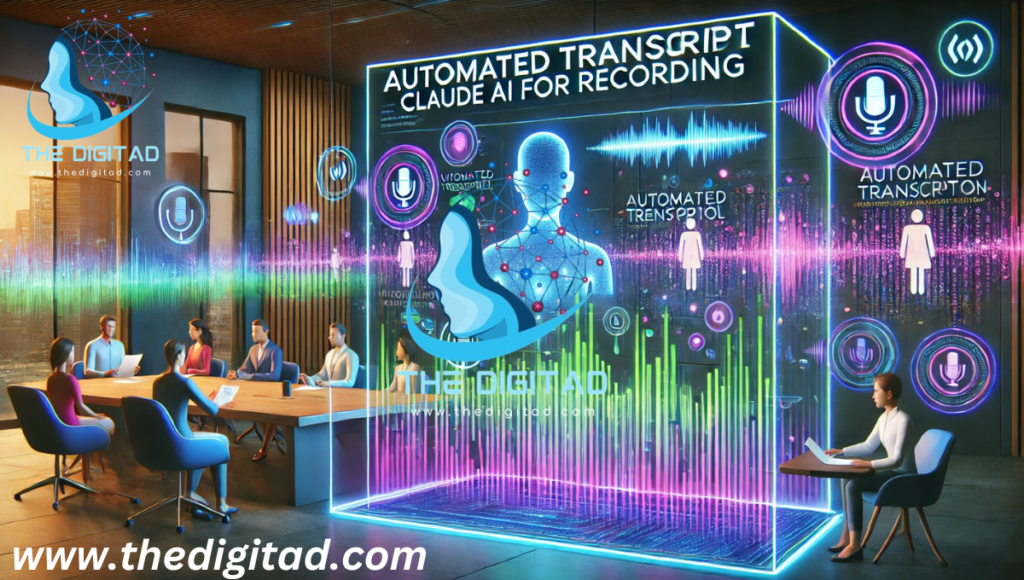
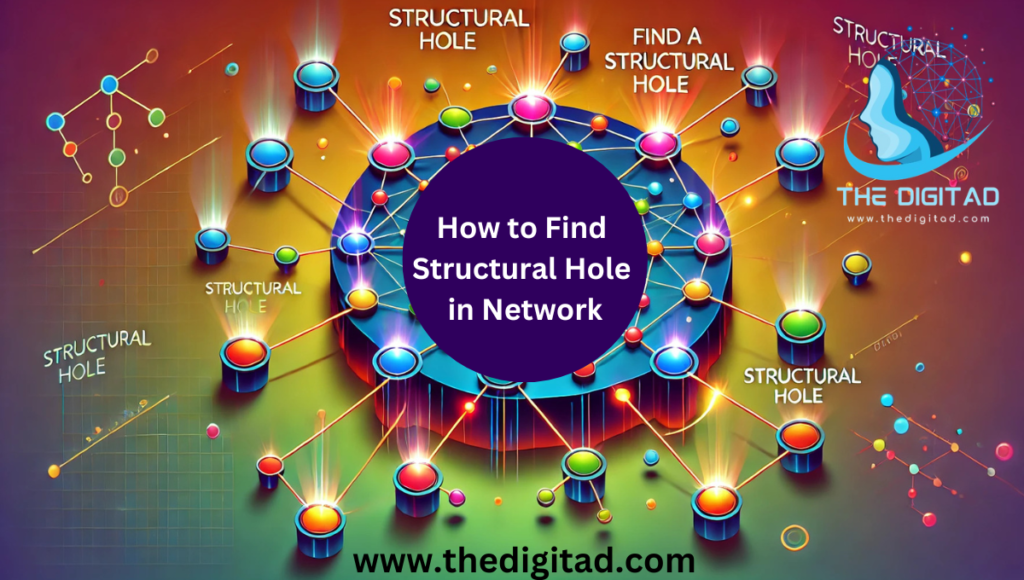





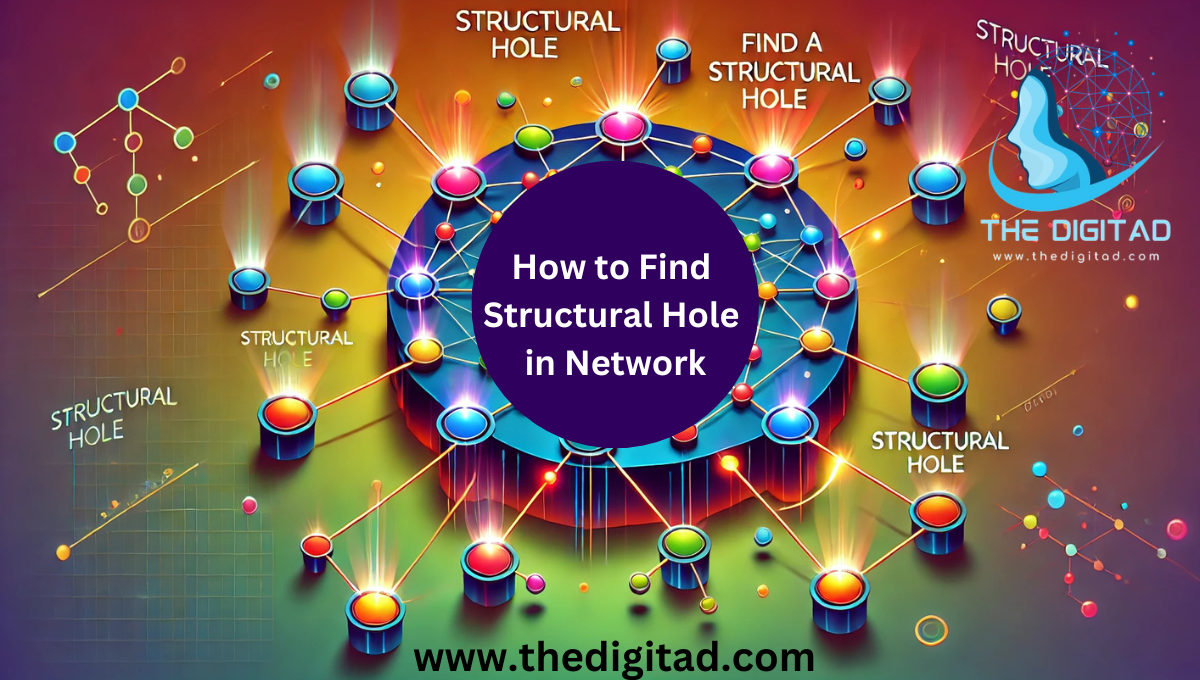






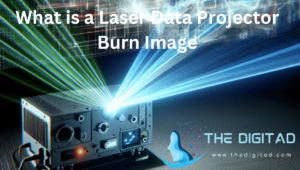


Post Comment