How to Block Aspects of Twitter: A Comprehensive Guide
Social media connects people, ideas, and communities through this fast paced digital world. And yet, not everything that we come across is wholesome or entertaining. One of the most popular social media has to be Twitter. Sometimes, users feel a need to block certain aspects of their experience with Twitter. Whether it is hiding specific content, blocking certain users, or minimizing distractions, knowing how to block parts of Twitter can considerably improve the experience.
In this tutorial, we’re going to cover some methods for blocking or filtering unwanted elements on Twitter. From blocking accounts to muting specific words or phrases, turning off notifications and limiting what can be done with your tweets; we will walk you through them. By the time you finish reading this article; you’ll know just how to block some aspects of Twitter that interfere with your online experience.
Why Blocking Aspects of Twitter Is Important?
Because of the information overload, opinions, and conversations going on, Twitter is not always something we want to witness. Some users might be in toxic behavior, and you just find topics distressing or irrelevant to your interests. The platform lets you filter what you see and block the noise.
Knowing what to do to control and manage your Twitter feed makes all the difference for mental health, productivity, and enjoyment of the platform. Here’s a rundown on the methods available that can help you block unwanted aspects of Twitter.
Blocking Twitter Accounts

But one of the easiest ways to block negatives on Twitter is through blocking certain accounts. If you simply just don’t want to see the posts written by a particular user anymore, just block him in just a few clicks.
Steps to Block an Account
- Click on the profile of the account you want to block.
- Click on the three vertical dots found on the top right corner of the profile page.
- Select Block from the list.
- Click “Block” one more to confirm your selection.
Effect: Once blocked, the account can no longer follow you, view your tweets, or interact with you in any way. Similarly, you won’t see their tweets or receive notifications related to them.
Pros
- Total removal of unwanted interaction.
- A person or bot will no longer access your profile or tweets.
Cons
- The blocked user may notice the block, potentially escalating conflict.
- Does not filter out related conversations from other users.
Muting Accounts
Muting is another effective way to block aspects of Twitter. While blocking severs all ties with a user, muting lets you silently avoid their tweets without them knowing.
Steps to Mute an Account
- Access the account’s profile that you want to silence.
- Press the three dots to access additional choices.
- Select “Mute” from the dropdown menu.
- Confirm the action by clicking “Mute.”
Effect: Muting an account prevents you from seeing tweets from that account in your feed, but it does not prevent the user from following you, like your posts, or interacting with your material.
Pros
- Avoids confrontation since the muted user won’t be notified.
- You still retain access to their profile if needed.
Cons
Muted users can still interact with you, which may dilute your overall experience.
Muting Specific Words, Hashtags, or Phrases

Muting Specific Words, Hashtags, or Phrases
Sometimes, it is not about blocking a user per se but about blocking the type of content they post or others post. If the topics of discussion are troubling or irrelevant, one can mute specific words, hashtags, or phrases so that they don’t appear on your timeline.
Steps to Mute Words
- Go to your “Settings and privacy.”
- Select “Privacy and safety.”
- Under “Safety,” click on “Muted words.”
- Click “Add” to include the words, phrases, or hashtags you want to mute.
- Save your selections and select the duration (forever, 24 hours, 7 days, etc.).
Effect: Words, phrases, or hashtags that are muted in a tweet will not show up in your stream
Pros
- Customizes your Twitter experience by eliminating unwanted topics.
- Can be applied to temporary trends or permanently avoided subjects.
Cons
May miss some relevant tweets if they contain muted words by coincidence.
| Method | Effect | Pros | Cons |
| Blocking Accounts | Prevents the blocked user from interacting with you | Total removal of unwanted interactions | The blocked user may notice |
| Muting Accounts | Removes the user’s tweets from your feed | No confrontation, user is unaware | The muted user can still interact with your content |
| Muting Words/Hashtags | Hides tweets containing the muted terms | Tailors your timeline to your preferences | May block relevant content that includes muted words |
| Disabling Notifications | Stops receiving certain types of notifications | Reduces distraction from unnecessary alerts | May miss important interactions if not configured properly |
Controlling Notifications
It would really be very stressing to receive too many notifications, especially of things you are not interested in. Users on Twitter are allowed to customize the types of notifications that they are receiving.
Steps to Disable Certain Notifications
- Go to your “Settings and privacy.”
- Click on “Notifications.”
- Choose “Filters” and enable or disable certain notification types such as “Muted notifications” or “Quality filter.”
Effect: You can choose to only receive notifications from people you follow or from verified users, reducing noise.
Pros
- Keeps your notifications relevant to your interests.
- Reduces distractions and interruptions.
Cons
May miss out on some engagement if filters are too strict.
Restricting who can view and interact with your tweets
If you’re sick of unwanted comments or Retweets Twitter allows the controlling person to choose who they want to see and interact with your tweets.
Steps to Control Tweet Visibility
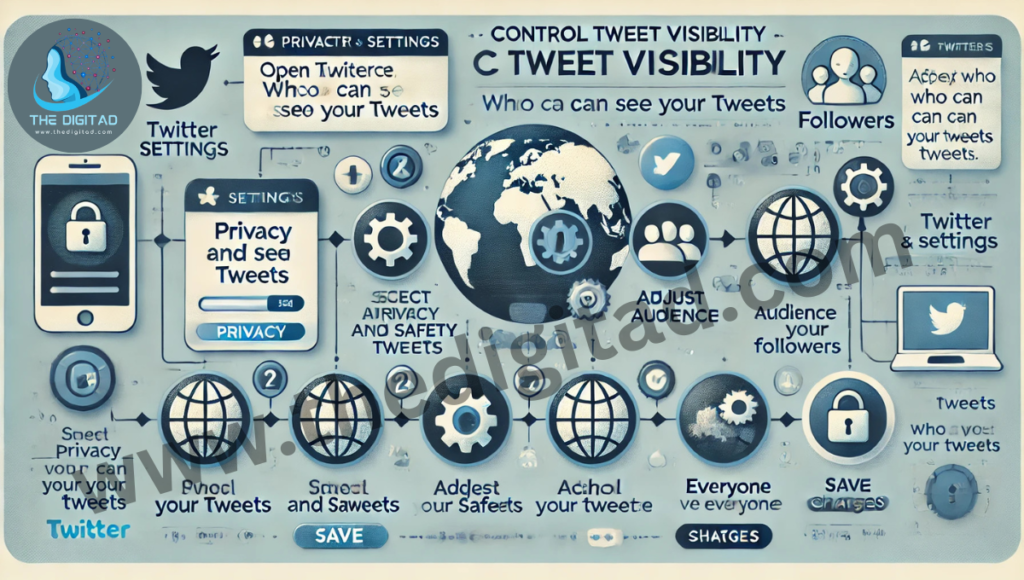
Steps to Control Tweet Visibility
- Go to “Settings and privacy.”
- Select “Privacy and safety.”
- Selecting “Protect your tweets” under “Audience and tagging” for you to make your tweets private.
- Under “Conversations,” you also set up who can comment on your posts: everybody, the people you follow, or the people you mention.
Effect: This ensures only authorized followers can view your posts; replies are also limited to a selected set of users.
Pros
- Enhances control over who interacts with your content.
- Avoids public scrutiny and irrelevant engagement.
Cons
- Limits the visibility and reach of your tweets.
- Interaction with new followers becomes restricted.
Using Third Party Apps to Block Twitter Aspects

For users looking for advanced filtering options beyond what Twitter offers natively, third-party applications and browser extensions can help block even more aspects of Twitter.
Popular Options
- TweetDeck: Allows for more advanced filters and organizational features.
- Block Together: Helps manage block lists and block multiple accounts in bulk.
- Twitter Block Chain: A Chrome extension that allows you to block followers of a specific account an masse.
Pros
- Offers more control over what you see on Twitter.
- Helps you block multiple accounts or filter content more efficiently.
Cons
Requires third-party software or extensions, which may pose privacy risks.
FAQs: Blocking Aspects of Twitter
Q1. How do I find out whether anyone has blocked me on Twitter?
A person whose profile you would see saying that you have been blocked while their tweets are no longer accessible and cannot contact them in any form.
Q2. Will blocked user be able to see my tweets?
No way, once you block someone they can’t see your tweets, can’t follow you, or interact with you in any capacity.
Q3. Does twitter let users know when they have been muted?
The muted users are not even notified and also can reply to your tweets.
Q4. How long does a muffled word last?
For duration of 24 hours, 7 days, 30 days, or even indefinitely, words, phrases, or hashtags can be disabled.
Q5. Can tweets from accounts I don’t follow be hidden?
This feature one can silence tweets from accounts that you don’t have accounts of; this will prevent unwanted and annoying content from strangers.
Conclusion
Understanding how to block aspects of Twitter can transform your social media experience. You would be able to block obnoxious users to the final filtering of unwanted content, thereby making your Twitter feed more suitable for your needs. It will make you enjoy using the platform even more and will help you maintain a much healthier relationship with it.
Following the methods in this article, you now know how to block aspects of Twitter and thus enjoy a more personalized and peaceful online space.
Read more Article About How-To & Tutorials and other Categories at The Digit Ad


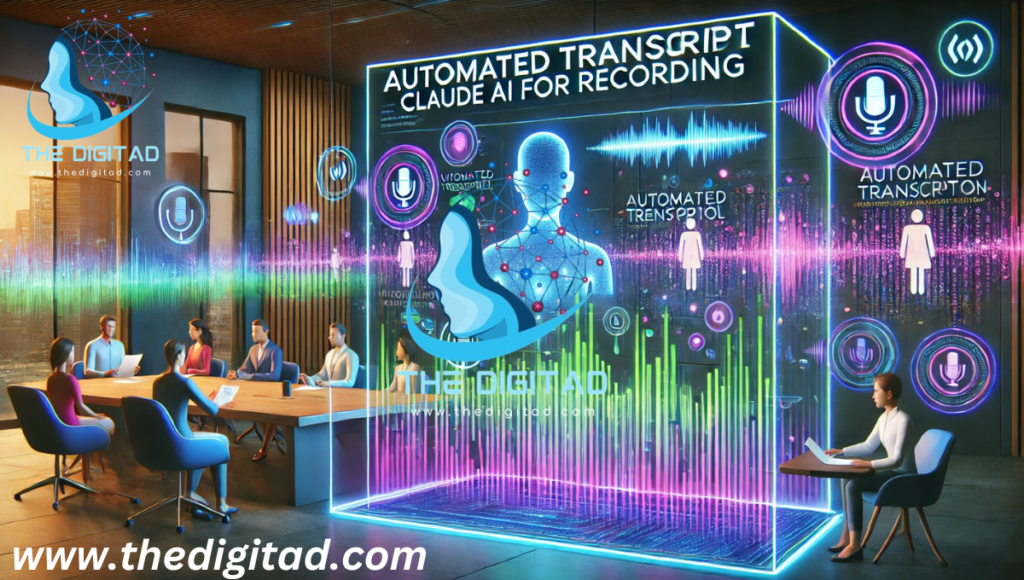
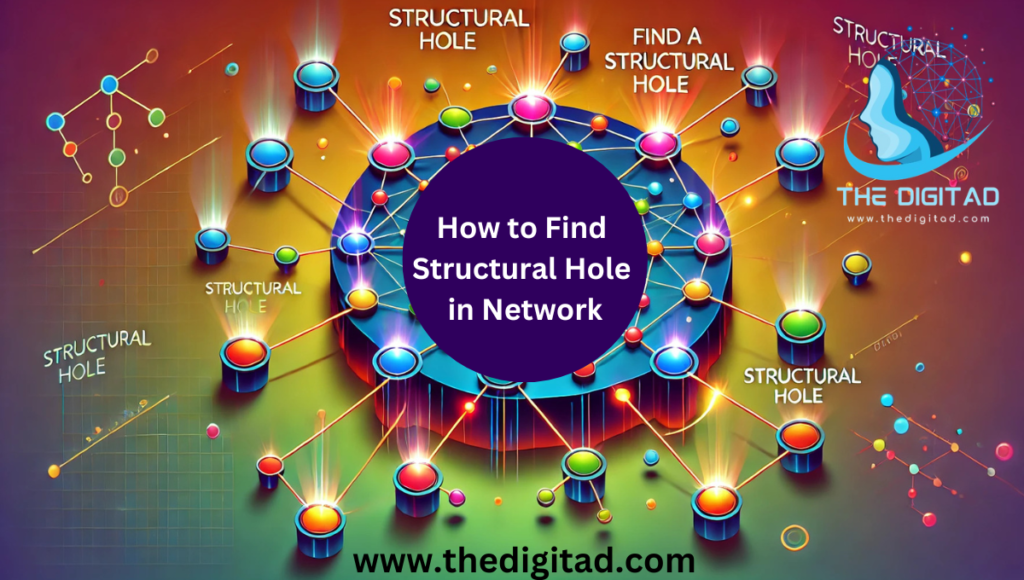





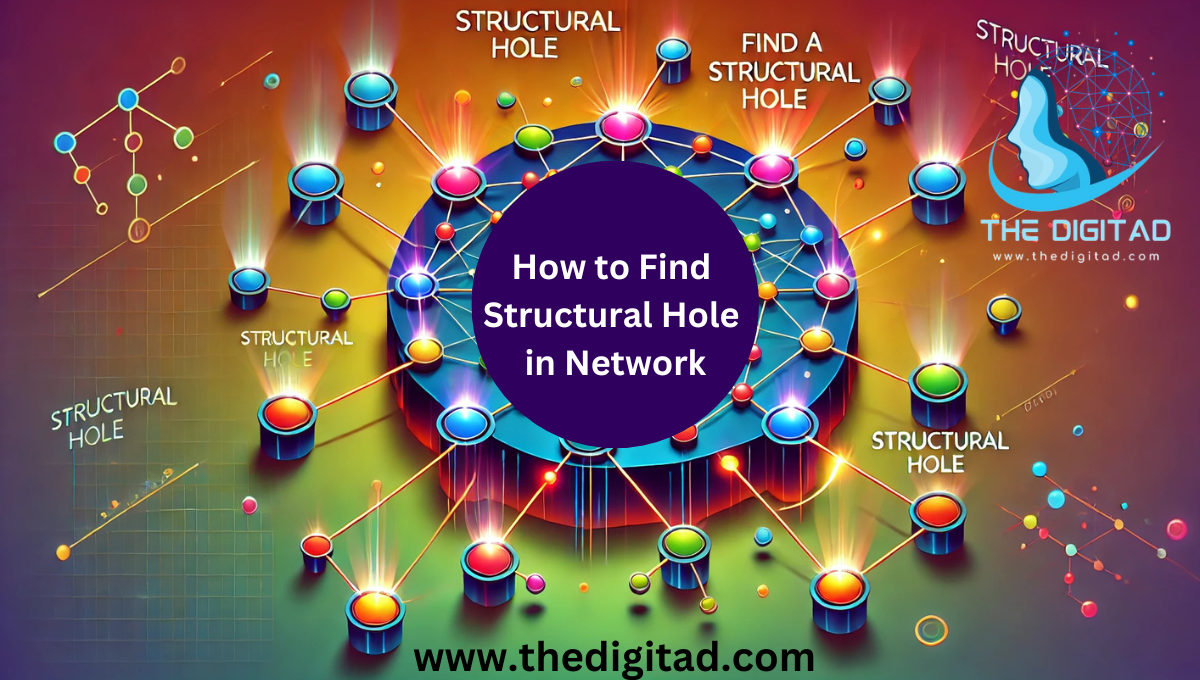






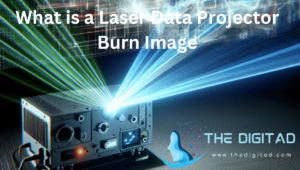


Post Comment