AI Google Video Chat Recording: Everything You Need to Know
As businesses and individual’s a like move further into the digital age, video chats have become an essential tool for communication. Whether it’s for remote work, virtual meetings, or personal connections, services like Google Meet offer excellent solutions. However, a growing interest surrounds the integration of AI with Google video chat recording. With the help of AI tools, this can really make the overall experience better, automate recordings, and optimize workflows.
In this blog post, we’ll go really deep into recording Google video chat support via AI and discuss its characteristics, advantages, and disadvantages. Along the way, we answer quite a few of the most frequently asked questions, inspect the primary functions, and provide a full table summarizing everything.
How Does AI Google Video chat Recording Work?
Integrating AI into video chat services like Google Meet helps automate recording and manage video and audio files in smarter ways. When you use AI Google video chat recording, AI automatically triggers the recording feature and optimizes the quality, transcribing the meeting, summarizing content, and even providing insights. This offers businesses and users enhanced functionality, which can save time and improve productivity.
Recording meetings with AI in Google video chat services can help you keep accurate records of discussions, presentations, and important information. Plus, AI can analyze these recordings, making it easier to search for specific details.
Features of AI Google Video Chat Recording

| Feature | Description |
| Automated Recording | AI can automatically start and stop recordings based on meeting triggers, reducing manual errors. |
| Transcription | Real-time meeting transcription is possible with AI techniques, which convert spoken words into text for simpler documentation. |
| Summary of the Meeting | AI condenses lengthy recordings into a concise summary, eliminating the need to watch them again. |
| Searchable Content | Recorded content becomes searchable, allowing users to find specific parts of meetings or conversations. |
| Data Storage and Sharing | AI helps organize, store, and securely share recordings with other meeting participants or colleagues. |
The AI Google video chat recording feature not only enhances the way you store information but also how you access and utilize it afterward. Searching through long videos for specific moments is simplified, thanks to AI’s ability to index and tag key parts of a conversation.
Pros of AI Google Video Chat Recording
1. Automated Recording
AI ensures that your important meetings are always recorded without manual intervention. Once enabled, it automatically triggers recording, reducing the risk of forgetting to hit record.
2. Enhanced Organization

AI tools make it easy to store and categorize recordings. You can filter meetings by topic, date, or participants, helping users keep track of multiple discussions.
3. Real-Time Transcriptions
The advantage of the AI-driven transcriptions is that users get an immediate textual version of the meeting. This is particularly handy for note taking and record keeping purposes: it saves not only time but also all the work to be done afterwards.
4. Searchable Archives
With AI, you can search the transcription of a meeting with specific words or phrases; you would no longer need to re-listen to an entire meeting in order to locate a specific point.
5. Insights and Summaries
AI doesn’t just record; it can also analyze and provide insights, delivering a summary of the most critical points discussed in the meeting. This eliminates the need to sit through hours of content.
Cons of AI Google Video Chat Recording
1. Privacy Concerns
Automated recording with AI can raise privacy issues, as not everyone may feel comfortable knowing that AI is constantly recording and analyzing meetings. It’s critical to inform participants of the AI tools being used.
2. Potential for Errors
Even while AI technologies have advanced dramatically, they are still far from flawless. Errors may occur in transcriptions, and AI’s comprehension of context may be restricted, particularly in the case of intricate conversations.
3. Data Security Risks
Storing and sharing video chat recordings raises the risk of data breaches or unauthorized access. AI may enhance organization, but safeguarding this sensitive data becomes crucial.
Read more Details of Data Security Risks
4. Over-Reliance on Technology

Over Reliance on Technology
Relying too much on AI can create dependency, which may lead to issues if the technology malfunctions or is unavailable. Companies must have a fallback plan in place.
5. Limited Customization
The flexibility in recording or summarizing meetings in AI solutions might be limited because they are designed to fit a particular requirement of an organization.
How AI Is Used Google Video Chat Recording
1. Choose an AI Tool
Select an AI service like Otter.ai, Fireflies.ai, or Descript that offers integration with Google Meet for video recording, transcription, and meeting summarization.
2. Install the Tool
Many AI tools offer browser extensions or app integrations for Google Meet. Once installed, they will automatically prompt you to record and transcribe video chats.
3. Configure the Settings
Customize the AI tool to fit your needs. You can adjust settings like when to automatically start recording, how transcriptions should be formatted and whether to create meeting summaries.
4. Start a Google Meet Session
When you start a Google Meet session, the AI tool will automatically begin recording. It will also provide you with real-time transcription and highlight key points during the meeting.
5. Access and Share Recordings
After the meeting, AI will save the recordings and transcriptions in a secure online space. You can share these recordings or transcriptions with other team members.
Comparison of Popular AI Tools for Google Meet
| Tool | Recording | Transcription | Meeting Summaries | Searchable Archives | Cost |
| Otter.ai | Yes | Real-Time | Yes | Yes | Free & Paid Plans |
| Fireflies.ai | Yes | Real-Time | Yes | Yes | Free & Paid Plans |
| Descript | Yes | Post-Meeting | Yes | Yes | Paid Plans Only |
Frequently Asked Questions (FAQ)
1. May I record video chats with AI in Google Meet?
Yes, you can integrate third-party AI tools with Google Meet to automate and enhance video chat recording. Google Meet itself does not currently offer built in AI recording but can be integrated with AI transcription and meeting analysis tools.
2. Is AI-based video chat recording secure?
AI recording tools typically offer security features like encryption and secure data storage. However, users must ensure they are following proper data privacy guidelines, especially in sensitive industries.
3. Can AI transcribe my Google video chat meetings in real-time?
Yes, many AI tools offer real-time transcription services, turning spoken words into text during the meeting. This feature is particularly useful for keeping records of discussions and notes.
4. How can I browse through transcriptions of video chat created by AI?
Recorded and transcribed using an artificial intelligence source, search functions may be used to find specific terms or topics within a transcription, making easier the review of important details without having to view the entire video.
5. Is AI recording available for free on Google Meet?
Google Meet itself offers recording options but not AI-enhanced recording or transcription services for free. You may need to subscribe to third-party services or Google Workspace for advanced features.
Conclusion
AI Google video chat recording is linked to services such as Google Meet, providing a very tight solution for recording video chats and transcribing them while keeping all data nicely organized. This is extremely convenient for those companies and users who hold virtual meetings very frequently. With AI transcribing the meeting, making a summary, and other essential tasks, users can focus on discussion rather than painstakingly taking notes or remembering to hit the record button.
Despite the privacy issues and probably security concerns over data, some of these disadvantages of Google video chat recordings by AI involve real-time transcription and searchable content, and meeting summary. The potential is that AI technology will continue advancing more substantially, so video and Google chat integration and other platforms can be anticipated.
Read more Article About AI & ML and other Categories at The Digit Ad


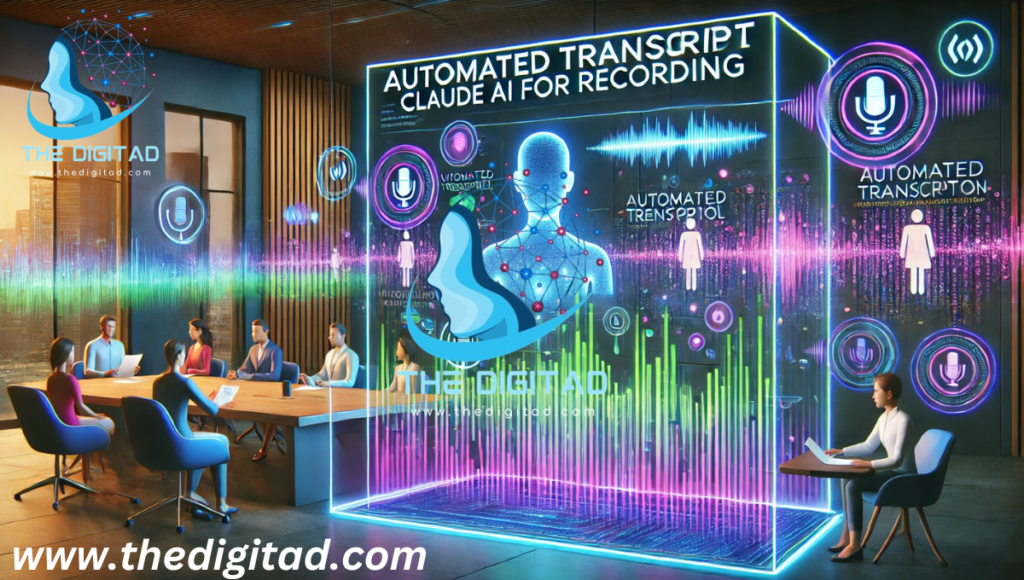
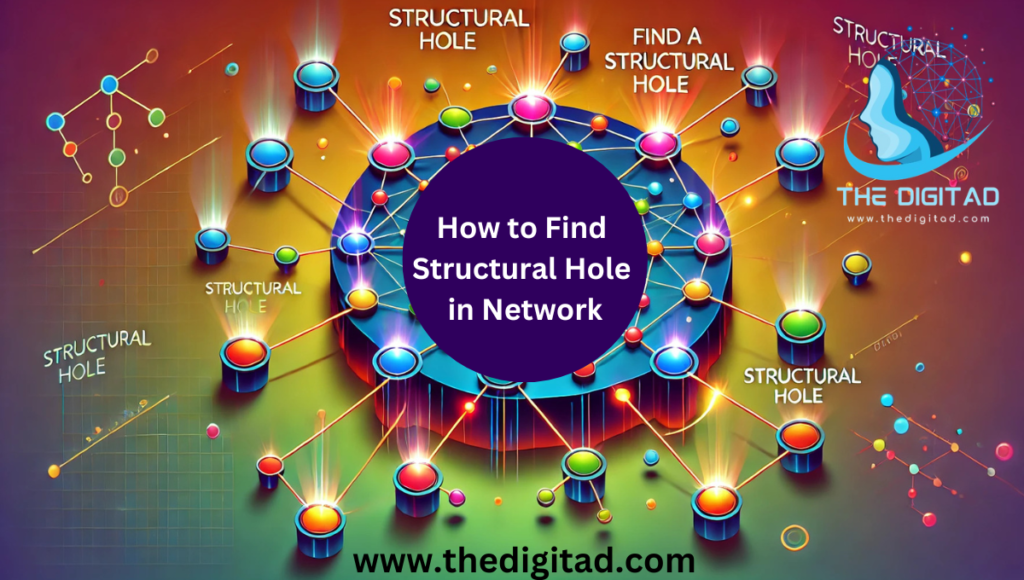





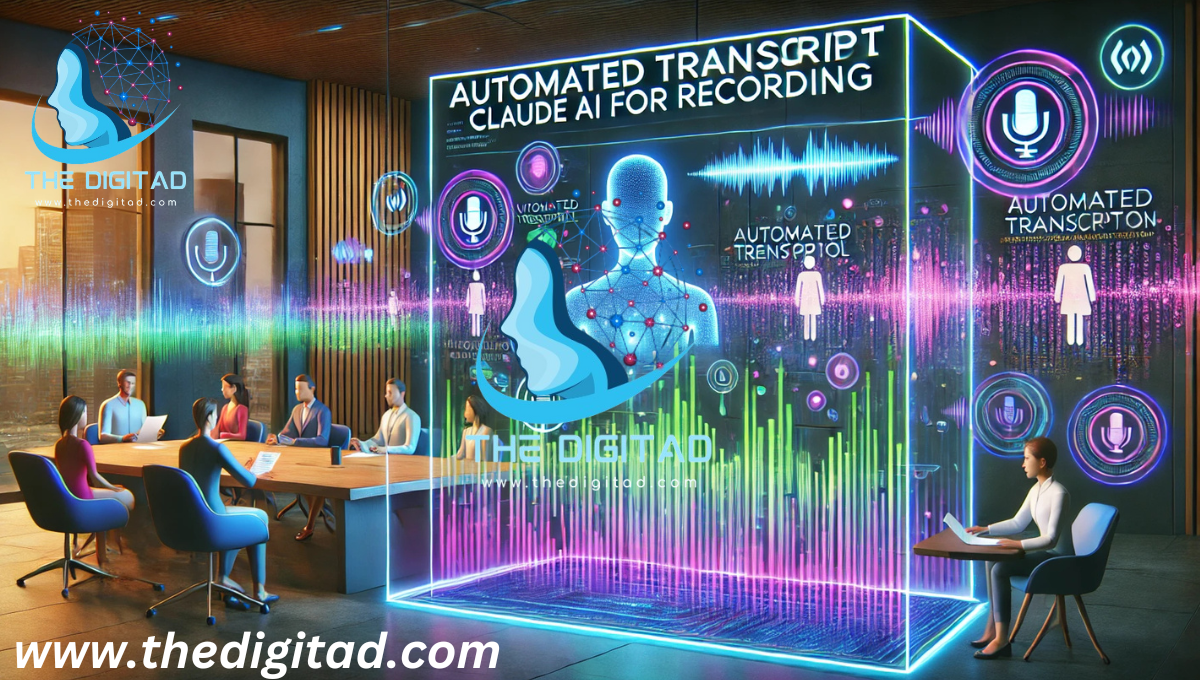

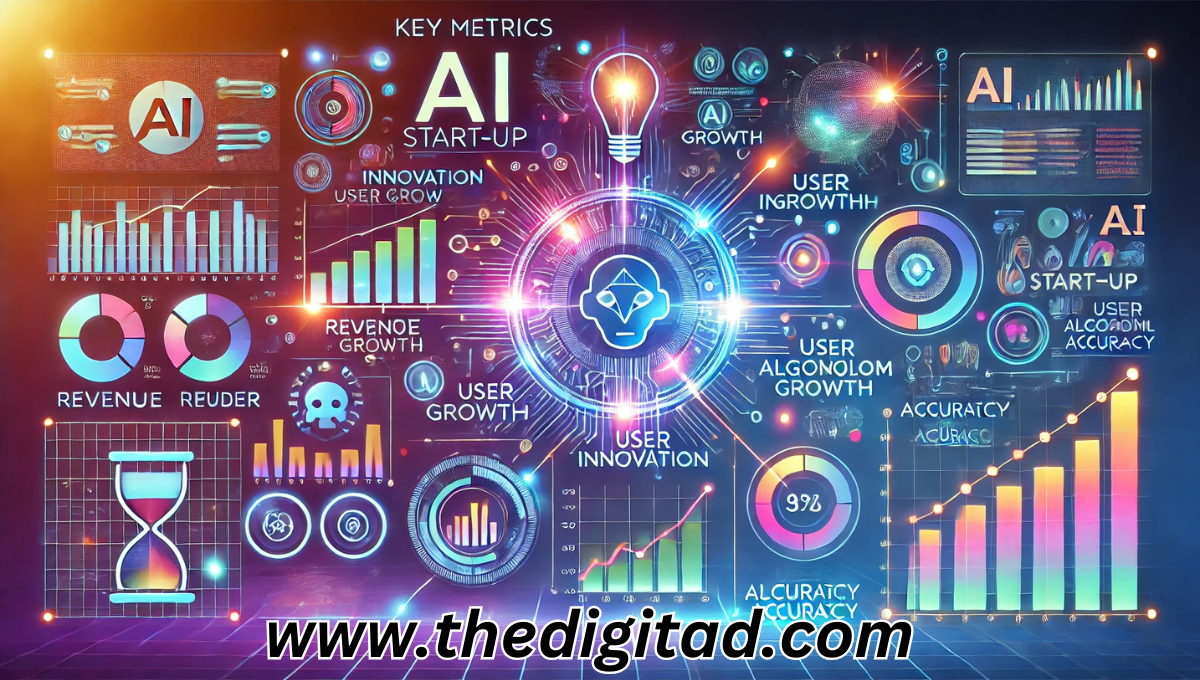




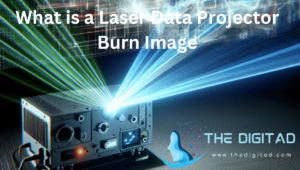


Post Comment